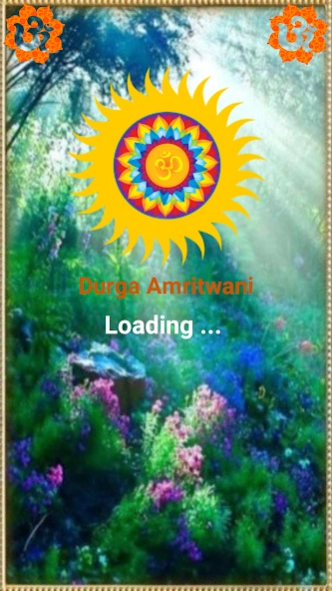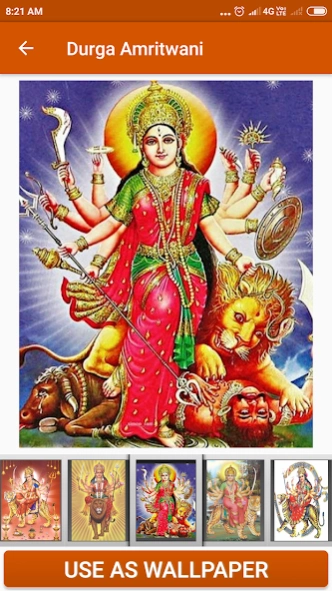Durga Amritwani 8.0.0
Free Version
Publisher Description
Durga Amritwani - Durga Amritwani : Provide spiritual benefits and many more
Durga Amritwani
The universal mother seems to be saying to all her devotees: 'Surrender all actions and duties onto me and I shall lift you from your all troubles '.
Goddess Shri Durga a super powerful deity ‘ Shakti’ in Hindu is worship in various forms corresponding to her to aspects benevolence and fierceness.
Goddess Durga emerged from the combined energies of the Gods Brahma ( the Creator), Vishnu,( the Preserver), and Shiva( the Destroyer), in order to battle the demon called Mahisasura. As legend goes, the demon Mahisasura was awarded the boon that he could neither be killed by man of God. Even Brahma ( the Creator), Vishnu,( the Preserver), and Shiva( the Destroyer) also failed to stop him Therefore the presence of a feminine energy was required to massacre this demon that caused much destruction in all the three worlds – Earth, Heaven and nether world.
Goddess Durga was gifted different weapons by all the Gods, out of which the spear and trident have most commonly been depicted in her images. She is also seen holding the Sudarshan chakra, sword, bow and arrow and other weapons.
Features available in application
1. Clear audio voice for Meditation
2. Backward & forward buttons
3. Media player seek bar to scroll the media track with time duration
4. Set as wallpaper
5. Set as Ringtone
6. Set as Alarm
7. Set as Notification
9. Application share option
10. Flowers & leaf fall option
11. Temple Bell Sound
12. Shankh sound
About Durga Amritwani
Durga Amritwani is a free app for Android published in the Audio File Players list of apps, part of Audio & Multimedia.
The company that develops Durga Amritwani is Ini. The latest version released by its developer is 8.0.0.
To install Durga Amritwani on your Android device, just click the green Continue To App button above to start the installation process. The app is listed on our website since 2019-11-22 and was downloaded 10 times. We have already checked if the download link is safe, however for your own protection we recommend that you scan the downloaded app with your antivirus. Your antivirus may detect the Durga Amritwani as malware as malware if the download link to ini.durga.amritwani is broken.
How to install Durga Amritwani on your Android device:
- Click on the Continue To App button on our website. This will redirect you to Google Play.
- Once the Durga Amritwani is shown in the Google Play listing of your Android device, you can start its download and installation. Tap on the Install button located below the search bar and to the right of the app icon.
- A pop-up window with the permissions required by Durga Amritwani will be shown. Click on Accept to continue the process.
- Durga Amritwani will be downloaded onto your device, displaying a progress. Once the download completes, the installation will start and you'll get a notification after the installation is finished.